More than 2,664,084 downloads!
Screenshots
List of Functions
– AI tools:
Audio separation, Audio transcription, Translate text, Colorize, Background remover
– Without conversion:
Cut without re-encoding, Replace audio, Rewrap, Conform, Merge, Extract, Subtitling, Video inserts
– Sound conversions:
WAV, AIFF, FLAC, ALAC, MP3, AAC, AC3, OPUS, Vorbis, Dolby Digital Plus, Dolby TrueHD
– Editing codecs:
DNxHD, DNxHR, Apple ProRes, QT Animation, GoPro CineForm, Uncompressed
– Output codecs:
H.264, H.265, H.266, VP8, VP9, AV1
– Broadcast codecs:
XDCAM HD422, XDCAM HD 35, AVC-Intra 100, XAVC, XAVC Long GOP, HAP
– Old codecs:
Theora, MPEG-2, MJPEG, Xvid, DV, WMV, MPEG-1
– Archiving codec:
FFV1
– Images creation:
JPEG, JPEG XL, Image
– Burn & Rip:
DVD, Blu-ray, DVD RIP
– Analysis:
Loudness & True Peak, Audio normalization, Cut detection, Black detection, Media offline detection, VMAF, FrameMD5
– Download:
Web video
Downloads
Current version:
166.14 MB - 1,550,419 downloads
192.60 MB - 443,665 downloads
181.91 MB - 286,411 downloads
179.73 MB - 263,742 downloads
182.73 MB - 68,808 downloads
195.48 MB - 51,039 downloads
Presets parameters:
(drop file to My functions from this icon![]() )
)
Optimize film editing and post-production workflows
EditingTools.io is a collection of web-based generators, scripts and converters designed for various post-production purposes. Optimized for workflows with Adobe Premiere Pro, Avid Media Composer, DaVinci Resolve and Apple Final Cut Pro X.
Thanks
I would like to thank the donors who, through their gesture, encourage me to improve Shutter Encoder every day.
Translators: